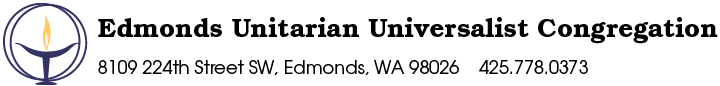About Electronic Fund Transfers (EFTs)
Instruct your bank to pay your pledge
Your pledge can be paid each month by an automatic fund transfer from your bank account to the EUUC bank account when you sign up for an electronic funds transfer (EFT). You will no longer need to bring your checkbook to church to pay your pledge.
How do I sign up?
- Fill out an EFT Authorization Form.
- Mail the completed form to the church office, or place it in the Treasurer’s box near the church office.
You control the payments
When you sign up for the EFT program, you specify
- when you want the transfer to occur
- whether you want the transfers to be monthly or quarterly
- how much money you want to donate each month for the Operating Fund, Social Justice Fund, and Sunday Offering.
You can monitor the payments by tracking them on your bank statements. If you want to change or stop the automatic payments, you may do so at any time by contacting the Treasurer or by submitting a new Authorization form.
Questions?
If you have questions or concerns, please contact the Treasurer.